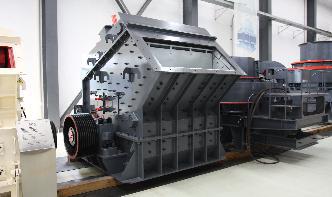Selenium ide made easy
· SELENIUM TOOL BAR The toolbar contains buttons for controlling the execution of your test cases, including a step feature for debugging your test cases. The rightmost button, the one with the reddot, is the record button. 9. SELENIUM IDE ICONS Base URL—This is the URL that the test will start. All open commands will be relative to the Base ...